
Single Patches
Requires OB-Xd 3.4+
<!DOCTYPE html> <html> <head> <style> /* Set the background color to #f2f2f2 */ audio { background-color: #f2f2f2; border-radius: 9px; width: 100%; padding: 10px; margin: 0 0 5px; /* Reduced margin */ } .button-container { display: flex; justify-content: space-between; align-items: center; margin-top: 5px; /* Reduced margin */ margin-bottom: 10px; } /* Custom styling for the "Add to Cart" button */ .sqs-add-to-cart-button, .custom-button { background-color: transparent; width: calc(50% - 5px) !important; /* Make the button fill 50% of the width */ padding: 10px !important; /* Add padding to the button */ margin: 0 !important; /* Remove default margin */ font-size: 14px !important; /* Set button text size to 14px */ text-align: center; /* Align button text to the center */ display: flex; align-items: center; justify-content: center; position: relative; height: calc(100% - 20px); /* Match height with custom button */ border-radius: 15px; /* Apply border radius */ } .sqs-add-to-cart-button-inner, .custom-button { width: 100% !important; white-space: nowrap !important; /* Prevent the text from wrapping */ } .sqs-add-to-cart-button { margin-right: 5px !important; margin-top: -17px !important; } /* New button with background color #f2f2f2 */ .custom-button { background-color: #f2f2f2; /* Set background color */ width: calc(50% - 5px) !important; height: calc(100% - 22px); /* Make the button height the same as audio player */ margin-top: -17px !important; font-size: 14px !important; border-radius: 9px !important; } </style> </head> <body> <audio controls controlsList="nodownload noplaybackrate" preload="none"> <source src="https://static1.squarespace.com/static/5e4b41568ae6b644169bed5a/t/665f3910b9fbc52d2a82c2ae/1673967209174/80s+String+Lead+Audio+Sample.mp3/original/80s+String+Lead+Audio+Sample.mp3" type="audio/mpeg"> Your browser does not support the audio element. </audio> <div class="button-container"> <div class="sqs-add-to-cart-button sqs-suppress-edit-mode sqs-button-element--primary" role="button" tabindex="0" data-dynamic-strings="" data-collection-id="665df730c2ef921f56e98762" data-item-id="665f3910b9fbc52d2a82c2b3" data-product-type="2" data-use-custom-label="false" data-original-label="Add To Cart" id="yui_3_17_2_1_1717775614752_693"> <div class="sqs-add-to-cart-button-inner">Add To Cart</div> </div> <a class="custom-button" href="https://worshipstart.memberspace.com/content/fe2b56301a7">Download</a> <!-- Replace YOUR_URL_HERE with the actual URL --> </div> <div class="audio-title"></div> <!-- Title displayed on the player interface --> </body> </html>
Requires OB-Xd 3.4+
<!DOCTYPE html> <html> <head> <style> /* Set the background color to #f2f2f2 */ audio { background-color: #f2f2f2; border-radius: 9px; width: 100%; padding: 10px; margin: 0 0 5px; /* Reduced margin */ } .button-container { display: flex; justify-content: space-between; align-items: center; margin-top: 5px; /* Reduced margin */ margin-bottom: 10px; } /* Custom styling for the "Add to Cart" button */ .sqs-add-to-cart-button, .custom-button { background-color: transparent; width: calc(50% - 5px) !important; /* Make the button fill 50% of the width */ padding: 10px !important; /* Add padding to the button */ margin: 0 !important; /* Remove default margin */ font-size: 14px !important; /* Set button text size to 14px */ text-align: center; /* Align button text to the center */ display: flex; align-items: center; justify-content: center; position: relative; height: calc(100% - 20px); /* Match height with custom button */ border-radius: 15px; /* Apply border radius */ } .sqs-add-to-cart-button-inner, .custom-button { width: 100% !important; white-space: nowrap !important; /* Prevent the text from wrapping */ } .sqs-add-to-cart-button { margin-right: 5px !important; margin-top: -17px !important; } /* New button with background color #f2f2f2 */ .custom-button { background-color: #f2f2f2; /* Set background color */ width: calc(50% - 5px) !important; height: calc(100% - 22px); /* Make the button height the same as audio player */ margin-top: -17px !important; font-size: 14px !important; border-radius: 9px !important; } </style> </head> <body> <audio controls controlsList="nodownload noplaybackrate" preload="none"> <source src="https://static1.squarespace.com/static/5e4b41568ae6b644169bed5a/t/665f3919fb8d5d537d82b95c/1673967220140/Battle+Pluck+Audio+Sample.mp3/original/Battle+Pluck+Audio+Sample.mp3" type="audio/mpeg"> Your browser does not support the audio element. </audio> <div class="button-container"> <div class="sqs-add-to-cart-button sqs-suppress-edit-mode sqs-button-element--primary" role="button" tabindex="0" data-dynamic-strings="" data-collection-id="665df730c2ef921f56e98762" data-item-id="665f3919fb8d5d537d82b961" data-product-type="2" data-use-custom-label="false" data-original-label="Add To Cart" id="yui_3_17_2_1_1717775909219_693"> <div class="sqs-add-to-cart-button-inner">Add To Cart</div> </div> <a class="custom-button" href="https://worshipstart.memberspace.com/content/f6527cfffb9">Download</a> <!-- Replace YOUR_URL_HERE with the actual URL --> </div> <div class="audio-title"></div> <!-- Title displayed on the player interface --> </body> </html>
Requires OB-Xd 3.4+
<!DOCTYPE html> <html> <head> <style> /* Set the background color to #f2f2f2 */ audio { background-color: #f2f2f2; border-radius: 9px; width: 100%; padding: 10px; margin: 0 0 5px; /* Reduced margin */ } .button-container { display: flex; justify-content: space-between; align-items: center; margin-top: 5px; /* Reduced margin */ margin-bottom: 10px; } /* Custom styling for the "Add to Cart" button */ .sqs-add-to-cart-button, .custom-button { background-color: transparent; width: calc(50% - 5px) !important; /* Make the button fill 50% of the width */ padding: 10px !important; /* Add padding to the button */ margin: 0 !important; /* Remove default margin */ font-size: 14px !important; /* Set button text size to 14px */ text-align: center; /* Align button text to the center */ display: flex; align-items: center; justify-content: center; position: relative; height: calc(100% - 20px); /* Match height with custom button */ border-radius: 15px; /* Apply border radius */ } .sqs-add-to-cart-button-inner, .custom-button { width: 100% !important; white-space: nowrap !important; /* Prevent the text from wrapping */ } .sqs-add-to-cart-button { margin-right: 5px !important; margin-top: -17px !important; } /* New button with background color #f2f2f2 */ .custom-button { background-color: #f2f2f2; /* Set background color */ width: calc(50% - 5px) !important; height: calc(100% - 22px); /* Make the button height the same as audio player */ margin-top: -17px !important; font-size: 14px !important; border-radius: 9px !important; } </style> </head> <body> <audio controls controlsList="nodownload noplaybackrate" preload="none"> <source src="https://static1.squarespace.com/static/5e4b41568ae6b644169bed5a/t/665f3922a300ee1242b05bb8/1673967230559/Brassy+Pad+Audio+Sample.mp3/original/Brassy+Pad+Audio+Sample.mp3" type="audio/mpeg"> Your browser does not support the audio element. </audio> <div class="button-container"> <div class="sqs-add-to-cart-button sqs-suppress-edit-mode sqs-button-element--primary" role="button" tabindex="0" data-dynamic-strings="" data-collection-id="665df730c2ef921f56e98762" data-item-id="665f3922a300ee1242b05bbd" data-product-type="2" data-use-custom-label="false" data-original-label="Add To Cart" id="yui_3_17_2_1_1717776002526_693"> <div class="sqs-add-to-cart-button-inner">Add To Cart</div> </div> <a class="custom-button" href="https://worshipstart.memberspace.com/content/f265576f55e">Download</a> <!-- Replace YOUR_URL_HERE with the actual URL --> </div> <div class="audio-title"></div> <!-- Title displayed on the player interface --> </body> </html>
Requires OB-Xd 3.4+
<!DOCTYPE html> <html> <head> <style> /* Set the background color to #f2f2f2 */ audio { background-color: #f2f2f2; border-radius: 9px; width: 100%; padding: 10px; margin: 0 0 5px; /* Reduced margin */ } .button-container { display: flex; justify-content: space-between; align-items: center; margin-top: 5px; /* Reduced margin */ margin-bottom: 10px; } /* Custom styling for the "Add to Cart" button */ .sqs-add-to-cart-button, .custom-button { background-color: transparent; width: calc(50% - 5px) !important; /* Make the button fill 50% of the width */ padding: 10px !important; /* Add padding to the button */ margin: 0 !important; /* Remove default margin */ font-size: 14px !important; /* Set button text size to 14px */ text-align: center; /* Align button text to the center */ display: flex; align-items: center; justify-content: center; position: relative; height: calc(100% - 20px); /* Match height with custom button */ border-radius: 15px; /* Apply border radius */ } .sqs-add-to-cart-button-inner, .custom-button { width: 100% !important; white-space: nowrap !important; /* Prevent the text from wrapping */ } .sqs-add-to-cart-button { margin-right: 5px !important; margin-top: -17px !important; } /* New button with background color #f2f2f2 */ .custom-button { background-color: #f2f2f2; /* Set background color */ width: calc(50% - 5px) !important; height: calc(100% - 22px); /* Make the button height the same as audio player */ margin-top: -17px !important; font-size: 14px !important; border-radius: 9px !important; } </style> </head> <body> <audio controls controlsList="nodownload noplaybackrate" preload="none"> <source src="https://static1.squarespace.com/static/5e4b41568ae6b644169bed5a/t/665f392ace87d332bbd0fe52/1673967247470/Filtered+Lead+Audio+Sample.mp3/original/Filtered+Lead+Audio+Sample.mp3" type="audio/mpeg"> Your browser does not support the audio element. </audio> <div class="button-container"> <div class="sqs-add-to-cart-button sqs-suppress-edit-mode sqs-button-element--primary" role="button" tabindex="0" data-dynamic-strings="" data-collection-id="665df730c2ef921f56e98762" data-item-id="665f392ace87d332bbd0fe57" data-product-type="2" data-use-custom-label="false" data-original-label="Add To Cart" id="yui_3_17_2_1_1717776101419_693"> <div class="sqs-add-to-cart-button-inner">Add To Cart</div> </div> <a class="custom-button" href="https://worshipstart.memberspace.com/content/fa120740a17">Download</a> <!-- Replace YOUR_URL_HERE with the actual URL --> </div> <div class="audio-title"></div> <!-- Title displayed on the player interface --> </body> </html>
Requires OB-Xd 3.4+
<!DOCTYPE html> <html> <head> <style> /* Set the background color to #f2f2f2 */ audio { background-color: #f2f2f2; border-radius: 9px; width: 100%; padding: 10px; margin: 0 0 5px; /* Reduced margin */ } .button-container { display: flex; justify-content: space-between; align-items: center; margin-top: 5px; /* Reduced margin */ margin-bottom: 10px; } /* Custom styling for the "Add to Cart" button */ .sqs-add-to-cart-button, .custom-button { background-color: transparent; width: calc(50% - 5px) !important; /* Make the button fill 50% of the width */ padding: 10px !important; /* Add padding to the button */ margin: 0 !important; /* Remove default margin */ font-size: 14px !important; /* Set button text size to 14px */ text-align: center; /* Align button text to the center */ display: flex; align-items: center; justify-content: center; position: relative; height: calc(100% - 20px); /* Match height with custom button */ border-radius: 15px; /* Apply border radius */ } .sqs-add-to-cart-button-inner, .custom-button { width: 100% !important; white-space: nowrap !important; /* Prevent the text from wrapping */ } .sqs-add-to-cart-button { margin-right: 5px !important; margin-top: -17px !important; } /* New button with background color #f2f2f2 */ .custom-button { background-color: #f2f2f2; /* Set background color */ width: calc(50% - 5px) !important; height: calc(100% - 22px); /* Make the button height the same as audio player */ margin-top: -17px !important; font-size: 14px !important; border-radius: 9px !important; } </style> </head> <body> <audio controls controlsList="nodownload noplaybackrate" preload="none"> <source src="https://static1.squarespace.com/static/5e4b41568ae6b644169bed5a/t/665f3933ec8e505c6155042e/1673967261583/Floor+Bass+Audio+Sample.mp3/original/Floor+Bass+Audio+Sample.mp3" type="audio/mpeg"> Your browser does not support the audio element. </audio> <div class="button-container"> <div class="sqs-add-to-cart-button sqs-suppress-edit-mode sqs-button-element--primary" role="button" tabindex="0" data-dynamic-strings="" data-collection-id="665df730c2ef921f56e98762" data-item-id="665f3933ec8e505c61550433" data-product-type="2" data-use-custom-label="false" data-original-label="Add To Cart" id="yui_3_17_2_1_1717776138379_693"> <div class="sqs-add-to-cart-button-inner">Add To Cart</div> </div> <a class="custom-button" href="https://worshipstart.memberspace.com/content/ff369c254a3">Download</a> <!-- Replace YOUR_URL_HERE with the actual URL --> </div> <div class="audio-title"></div> <!-- Title displayed on the player interface --> </body> </html>
Requires OB-Xd 3.4+
<!DOCTYPE html> <html> <head> <style> /* Set the background color to #f2f2f2 */ audio { background-color: #f2f2f2; border-radius: 9px; width: 100%; padding: 10px; margin: 0 0 5px; /* Reduced margin */ } .button-container { display: flex; justify-content: space-between; align-items: center; margin-top: 5px; /* Reduced margin */ margin-bottom: 10px; } /* Custom styling for the "Add to Cart" button */ .sqs-add-to-cart-button, .custom-button { background-color: transparent; width: calc(50% - 5px) !important; /* Make the button fill 50% of the width */ padding: 10px !important; /* Add padding to the button */ margin: 0 !important; /* Remove default margin */ font-size: 14px !important; /* Set button text size to 14px */ text-align: center; /* Align button text to the center */ display: flex; align-items: center; justify-content: center; position: relative; height: calc(100% - 20px); /* Match height with custom button */ border-radius: 15px; /* Apply border radius */ } .sqs-add-to-cart-button-inner, .custom-button { width: 100% !important; white-space: nowrap !important; /* Prevent the text from wrapping */ } .sqs-add-to-cart-button { margin-right: 5px !important; margin-top: -17px !important; } /* New button with background color #f2f2f2 */ .custom-button { background-color: #f2f2f2; /* Set background color */ width: calc(50% - 5px) !important; height: calc(100% - 22px); /* Make the button height the same as audio player */ margin-top: -17px !important; font-size: 14px !important; border-radius: 9px !important; } </style> </head> <body> <audio controls controlsList="nodownload noplaybackrate" preload="none"> <source src="https://static1.squarespace.com/static/5e4b41568ae6b644169bed5a/t/665f393e84cc3b14eb8259f4/1673967273965/French+Horn+Pad+Audio+Sample.mp3/original/French+Horn+Pad+Audio+Sample.mp3" type="audio/mpeg"> Your browser does not support the audio element. </audio> <div class="button-container"> <div class="sqs-add-to-cart-button sqs-suppress-edit-mode sqs-button-element--primary" role="button" tabindex="0" data-dynamic-strings="" data-collection-id="665df730c2ef921f56e98762" data-item-id="665f393e84cc3b14eb8259f9" data-product-type="2" data-use-custom-label="false" data-original-label="Add To Cart" id="yui_3_17_2_1_1717776169911_693"> <div class="sqs-add-to-cart-button-inner">Add To Cart</div> </div> <a class="custom-button" href="https://worshipstart.memberspace.com/content/f3bd189495c">Download</a> <!-- Replace YOUR_URL_HERE with the actual URL --> </div> <div class="audio-title"></div> <!-- Title displayed on the player interface --> </body> </html>
Requires OB-Xd 3.4+
<!DOCTYPE html> <html> <head> <style> /* Set the background color to #f2f2f2 */ audio { background-color: #f2f2f2; border-radius: 9px; width: 100%; padding: 10px; margin: 0 0 5px; /* Reduced margin */ } .button-container { display: flex; justify-content: space-between; align-items: center; margin-top: 5px; /* Reduced margin */ margin-bottom: 10px; } /* Custom styling for the "Add to Cart" button */ .sqs-add-to-cart-button, .custom-button { background-color: transparent; width: calc(50% - 5px) !important; /* Make the button fill 50% of the width */ padding: 10px !important; /* Add padding to the button */ margin: 0 !important; /* Remove default margin */ font-size: 14px !important; /* Set button text size to 14px */ text-align: center; /* Align button text to the center */ display: flex; align-items: center; justify-content: center; position: relative; height: calc(100% - 20px); /* Match height with custom button */ border-radius: 15px; /* Apply border radius */ } .sqs-add-to-cart-button-inner, .custom-button { width: 100% !important; white-space: nowrap !important; /* Prevent the text from wrapping */ } .sqs-add-to-cart-button { margin-right: 5px !important; margin-top: -17px !important; } /* New button with background color #f2f2f2 */ .custom-button { background-color: #f2f2f2; /* Set background color */ width: calc(50% - 5px) !important; height: calc(100% - 22px); /* Make the button height the same as audio player */ margin-top: -17px !important; font-size: 14px !important; border-radius: 9px !important; } </style> </head> <body> <audio controls controlsList="nodownload noplaybackrate" preload="none"> <source src="https://static1.squarespace.com/static/5e4b41568ae6b644169bed5a/t/665f39498a3f8d3d302acdc6/1673967283828/Glitter+Pad+Audio+Sample.mp3/original/Glitter+Pad+Audio+Sample.mp3" type="audio/mpeg"> Your browser does not support the audio element. </audio> <div class="button-container"> <div class="sqs-add-to-cart-button sqs-suppress-edit-mode sqs-button-element--primary" role="button" tabindex="0" data-dynamic-strings="" data-collection-id="665df730c2ef921f56e98762" data-item-id="665f39498a3f8d3d302acdcb" data-product-type="2" data-use-custom-label="false" data-original-label="Add To Cart" id="yui_3_17_2_1_1717776277781_693"> <div class="sqs-add-to-cart-button-inner">Add To Cart</div> </div> <a class="custom-button" href="https://worshipstart.memberspace.com/content/f31e2df1492">Download</a> <!-- Replace YOUR_URL_HERE with the actual URL --> </div> <div class="audio-title"></div> <!-- Title displayed on the player interface --> </body> </html>
Requires OB-Xd 3.4+
<!DOCTYPE html> <html> <head> <style> /* Set the background color to #f2f2f2 */ audio { background-color: #f2f2f2; border-radius: 9px; width: 100%; padding: 10px; margin: 0 0 5px; /* Reduced margin */ } .button-container { display: flex; justify-content: space-between; align-items: center; margin-top: 5px; /* Reduced margin */ margin-bottom: 10px; } /* Custom styling for the "Add to Cart" button */ .sqs-add-to-cart-button, .custom-button { background-color: transparent; width: calc(50% - 5px) !important; /* Make the button fill 50% of the width */ padding: 10px !important; /* Add padding to the button */ margin: 0 !important; /* Remove default margin */ font-size: 14px !important; /* Set button text size to 14px */ text-align: center; /* Align button text to the center */ display: flex; align-items: center; justify-content: center; position: relative; height: calc(100% - 20px); /* Match height with custom button */ border-radius: 15px; /* Apply border radius */ } .sqs-add-to-cart-button-inner, .custom-button { width: 100% !important; white-space: nowrap !important; /* Prevent the text from wrapping */ } .sqs-add-to-cart-button { margin-right: 5px !important; margin-top: -17px !important; } /* New button with background color #f2f2f2 */ .custom-button { background-color: #f2f2f2; /* Set background color */ width: calc(50% - 5px) !important; height: calc(100% - 22px); /* Make the button height the same as audio player */ margin-top: -17px !important; font-size: 14px !important; border-radius: 9px !important; } </style> </head> <body> <audio controls controlsList="nodownload noplaybackrate" preload="none"> <source src="https://static1.squarespace.com/static/5e4b41568ae6b644169bed5a/t/665f396727a3d263cca604e3/1673967293631/Gold+Pad+Audio+Sample.mp3/original/Gold+Pad+Audio+Sample.mp3" type="audio/mpeg"> Your browser does not support the audio element. </audio> <div class="button-container"> <div class="sqs-add-to-cart-button sqs-suppress-edit-mode sqs-button-element--primary" role="button" tabindex="0" data-dynamic-strings="" data-collection-id="665df730c2ef921f56e98762" data-item-id="665f396727a3d263cca604e8" data-product-type="2" data-use-custom-label="false" data-original-label="Add To Cart" id="yui_3_17_2_1_1717776308417_693"> <div class="sqs-add-to-cart-button-inner">Add To Cart</div> </div> <a class="custom-button" href="https://worshipstart.memberspace.com/content/faa6933bf5e">Download</a> <!-- Replace YOUR_URL_HERE with the actual URL --> </div> <div class="audio-title"></div> <!-- Title displayed on the player interface --> </body> </html>
Requires OB-Xd 3.4+
<!DOCTYPE html> <html> <head> <style> /* Set the background color to #f2f2f2 */ audio { background-color: #f2f2f2; border-radius: 9px; width: 100%; padding: 10px; margin: 0 0 5px; /* Reduced margin */ } .button-container { display: flex; justify-content: space-between; align-items: center; margin-top: 5px; /* Reduced margin */ margin-bottom: 10px; } /* Custom styling for the "Add to Cart" button */ .sqs-add-to-cart-button, .custom-button { background-color: transparent; width: calc(50% - 5px) !important; /* Make the button fill 50% of the width */ padding: 10px !important; /* Add padding to the button */ margin: 0 !important; /* Remove default margin */ font-size: 14px !important; /* Set button text size to 14px */ text-align: center; /* Align button text to the center */ display: flex; align-items: center; justify-content: center; position: relative; height: calc(100% - 20px); /* Match height with custom button */ border-radius: 15px; /* Apply border radius */ } .sqs-add-to-cart-button-inner, .custom-button { width: 100% !important; white-space: nowrap !important; /* Prevent the text from wrapping */ } .sqs-add-to-cart-button { margin-right: 5px !important; margin-top: -17px !important; } /* New button with background color #f2f2f2 */ .custom-button { background-color: #f2f2f2; /* Set background color */ width: calc(50% - 5px) !important; height: calc(100% - 22px); /* Make the button height the same as audio player */ margin-top: -17px !important; font-size: 14px !important; border-radius: 9px !important; } </style> </head> <body> <audio controls controlsList="nodownload noplaybackrate" preload="none"> <source src="https://static1.squarespace.com/static/5e4b41568ae6b644169bed5a/t/665f3970b2c80f0f089bd7d7/1673967304626/Grimy+Bass+Audio+Sample.mp3/original/Grimy+Bass+Audio+Sample.mp3" type="audio/mpeg"> Your browser does not support the audio element. </audio> <div class="button-container"> <div class="sqs-add-to-cart-button sqs-suppress-edit-mode sqs-button-element--primary" role="button" tabindex="0" data-dynamic-strings="" data-collection-id="665df730c2ef921f56e98762" data-item-id="665f3970b2c80f0f089bd7dc" data-product-type="2" data-use-custom-label="false" data-original-label="Add To Cart" id="yui_3_17_2_1_1717776345039_693"> <div class="sqs-add-to-cart-button-inner">Add To Cart</div> </div> <a class="custom-button" href="https://worshipstart.memberspace.com/content/f240dc04196">Download</a> <!-- Replace YOUR_URL_HERE with the actual URL --> </div> <div class="audio-title"></div> <!-- Title displayed on the player interface --> </body> </html>
Requires OB-Xd 3.4+
<!DOCTYPE html> <html> <head> <style> /* Set the background color to #f2f2f2 */ audio { background-color: #f2f2f2; border-radius: 9px; width: 100%; padding: 10px; margin: 0 0 5px; /* Reduced margin */ } .button-container { display: flex; justify-content: space-between; align-items: center; margin-top: 5px; /* Reduced margin */ margin-bottom: 10px; } /* Custom styling for the "Add to Cart" button */ .sqs-add-to-cart-button, .custom-button { background-color: transparent; width: calc(50% - 5px) !important; /* Make the button fill 50% of the width */ padding: 10px !important; /* Add padding to the button */ margin: 0 !important; /* Remove default margin */ font-size: 14px !important; /* Set button text size to 14px */ text-align: center; /* Align button text to the center */ display: flex; align-items: center; justify-content: center; position: relative; height: calc(100% - 20px); /* Match height with custom button */ border-radius: 15px; /* Apply border radius */ } .sqs-add-to-cart-button-inner, .custom-button { width: 100% !important; white-space: nowrap !important; /* Prevent the text from wrapping */ } .sqs-add-to-cart-button { margin-right: 5px !important; margin-top: -17px !important; } /* New button with background color #f2f2f2 */ .custom-button { background-color: #f2f2f2; /* Set background color */ width: calc(50% - 5px) !important; height: calc(100% - 22px); /* Make the button height the same as audio player */ margin-top: -17px !important; font-size: 14px !important; border-radius: 9px !important; } </style> </head> <body> <audio controls controlsList="nodownload noplaybackrate" preload="none"> <source src="https://static1.squarespace.com/static/5e4b41568ae6b644169bed5a/t/665f397af5d3ca73b9b5d66a/1673967315737/Hall+Pad+Audio+Sample.mp3/original/Hall+Pad+Audio+Sample.mp3" type="audio/mpeg"> Your browser does not support the audio element. </audio> <div class="button-container"> <div class="sqs-add-to-cart-button sqs-suppress-edit-mode sqs-button-element--primary" role="button" tabindex="0" data-dynamic-strings="" data-collection-id="665df730c2ef921f56e98762" data-item-id="665f397af5d3ca73b9b5d66f" data-product-type="2" data-use-custom-label="false" data-original-label="Add To Cart" id="yui_3_17_2_1_1717776376343_693"> <div class="sqs-add-to-cart-button-inner">Add To Cart</div> </div> <a class="custom-button" href="https://worshipstart.memberspace.com/content/f98c638a97d">Download</a> <!-- Replace YOUR_URL_HERE with the actual URL --> </div> <div class="audio-title"></div> <!-- Title displayed on the player interface --> </body> </html>
Requires OB-Xd 3.4+
<!DOCTYPE html> <html> <head> <style> /* Set the background color to #f2f2f2 */ audio { background-color: #f2f2f2; border-radius: 9px; width: 100%; padding: 10px; margin: 0 0 5px; /* Reduced margin */ } .button-container { display: flex; justify-content: space-between; align-items: center; margin-top: 5px; /* Reduced margin */ margin-bottom: 10px; } /* Custom styling for the "Add to Cart" button */ .sqs-add-to-cart-button, .custom-button { background-color: transparent; width: calc(50% - 5px) !important; /* Make the button fill 50% of the width */ padding: 10px !important; /* Add padding to the button */ margin: 0 !important; /* Remove default margin */ font-size: 14px !important; /* Set button text size to 14px */ text-align: center; /* Align button text to the center */ display: flex; align-items: center; justify-content: center; position: relative; height: calc(100% - 20px); /* Match height with custom button */ border-radius: 15px; /* Apply border radius */ } .sqs-add-to-cart-button-inner, .custom-button { width: 100% !important; white-space: nowrap !important; /* Prevent the text from wrapping */ } .sqs-add-to-cart-button { margin-right: 5px !important; margin-top: -17px !important; } /* New button with background color #f2f2f2 */ .custom-button { background-color: #f2f2f2; /* Set background color */ width: calc(50% - 5px) !important; height: calc(100% - 22px); /* Make the button height the same as audio player */ margin-top: -17px !important; font-size: 14px !important; border-radius: 9px !important; } </style> </head> <body> <audio controls controlsList="nodownload noplaybackrate" preload="none"> <source src="https://static1.squarespace.com/static/5e4b41568ae6b644169bed5a/t/665f398565829260a9e7726e/1673967325953/Misty+Pluck+Audio+Sample.mp3/original/Misty+Pluck+Audio+Sample.mp3" type="audio/mpeg"> Your browser does not support the audio element. </audio> <div class="button-container"> <div class="sqs-add-to-cart-button sqs-suppress-edit-mode sqs-button-element--primary" role="button" tabindex="0" data-dynamic-strings="" data-collection-id="665df730c2ef921f56e98762" data-item-id="665f398565829260a9e77273" data-product-type="2" data-use-custom-label="false" data-original-label="Add To Cart" id="yui_3_17_2_1_1717776414726_693"> <div class="sqs-add-to-cart-button-inner">Add To Cart</div> </div> <a class="custom-button" href="https://worshipstart.memberspace.com/content/ff4ffd53b94">Download</a> <!-- Replace YOUR_URL_HERE with the actual URL --> </div> <div class="audio-title"></div> <!-- Title displayed on the player interface --> </body> </html>
Requires OB-Xd 3.4+
<!DOCTYPE html> <html> <head> <style> /* Set the background color to #f2f2f2 */ audio { background-color: #f2f2f2; border-radius: 9px; width: 100%; padding: 10px; margin: 0 0 5px; /* Reduced margin */ } .button-container { display: flex; justify-content: space-between; align-items: center; margin-top: 5px; /* Reduced margin */ margin-bottom: 10px; } /* Custom styling for the "Add to Cart" button */ .sqs-add-to-cart-button, .custom-button { background-color: transparent; width: calc(50% - 5px) !important; /* Make the button fill 50% of the width */ padding: 10px !important; /* Add padding to the button */ margin: 0 !important; /* Remove default margin */ font-size: 14px !important; /* Set button text size to 14px */ text-align: center; /* Align button text to the center */ display: flex; align-items: center; justify-content: center; position: relative; height: calc(100% - 20px); /* Match height with custom button */ border-radius: 15px; /* Apply border radius */ } .sqs-add-to-cart-button-inner, .custom-button { width: 100% !important; white-space: nowrap !important; /* Prevent the text from wrapping */ } .sqs-add-to-cart-button { margin-right: 5px !important; margin-top: -17px !important; } /* New button with background color #f2f2f2 */ .custom-button { background-color: #f2f2f2; /* Set background color */ width: calc(50% - 5px) !important; height: calc(100% - 22px); /* Make the button height the same as audio player */ margin-top: -17px !important; font-size: 14px !important; border-radius: 9px !important; } </style> </head> <body> <audio controls controlsList="nodownload noplaybackrate" preload="none"> <source src="https://static1.squarespace.com/static/5e4b41568ae6b644169bed5a/t/665f3994615ac146b87d60eb/1673967335475/Poly+Pluck+Audio+Sample.mp3/original/Poly+Pluck+Audio+Sample.mp3" type="audio/mpeg"> Your browser does not support the audio element. </audio> <div class="button-container"> <div class="sqs-add-to-cart-button sqs-suppress-edit-mode sqs-button-element--primary" role="button" tabindex="0" data-dynamic-strings="" data-collection-id="665df730c2ef921f56e98762" data-item-id="665f3994615ac146b87d60f2" data-product-type="2" data-use-custom-label="false" data-original-label="Add To Cart" id="yui_3_17_2_1_1717776459309_693"> <div class="sqs-add-to-cart-button-inner">Add To Cart</div> </div> <a class="custom-button" href="https://worshipstart.memberspace.com/content/f50c366f1d8">Download</a> <!-- Replace YOUR_URL_HERE with the actual URL --> </div> <div class="audio-title"></div> <!-- Title displayed on the player interface --> </body> </html>
Requires OB-Xd 3.4+
<!DOCTYPE html> <html> <head> <style> /* Set the background color to #f2f2f2 */ audio { background-color: #f2f2f2; border-radius: 9px; width: 100%; padding: 10px; margin: 0 0 5px; /* Reduced margin */ } .button-container { display: flex; justify-content: space-between; align-items: center; margin-top: 5px; /* Reduced margin */ margin-bottom: 10px; } /* Custom styling for the "Add to Cart" button */ .sqs-add-to-cart-button, .custom-button { background-color: transparent; width: calc(50% - 5px) !important; /* Make the button fill 50% of the width */ padding: 10px !important; /* Add padding to the button */ margin: 0 !important; /* Remove default margin */ font-size: 14px !important; /* Set button text size to 14px */ text-align: center; /* Align button text to the center */ display: flex; align-items: center; justify-content: center; position: relative; height: calc(100% - 20px); /* Match height with custom button */ border-radius: 15px; /* Apply border radius */ } .sqs-add-to-cart-button-inner, .custom-button { width: 100% !important; white-space: nowrap !important; /* Prevent the text from wrapping */ } .sqs-add-to-cart-button { margin-right: 5px !important; margin-top: -17px !important; } /* New button with background color #f2f2f2 */ .custom-button { background-color: #f2f2f2; /* Set background color */ width: calc(50% - 5px) !important; height: calc(100% - 22px); /* Make the button height the same as audio player */ margin-top: -17px !important; font-size: 14px !important; border-radius: 9px !important; } </style> </head> <body> <audio controls controlsList="nodownload noplaybackrate" preload="none"> <source src="https://static1.squarespace.com/static/5e4b41568ae6b644169bed5a/t/665f399d67d01d4ffb0d49c0/1673967346945/Presence+Pad+Audio+Sample.mp3/original/Presence+Pad+Audio+Sample.mp3" type="audio/mpeg"> Your browser does not support the audio element. </audio> <div class="button-container"> <div class="sqs-add-to-cart-button sqs-suppress-edit-mode sqs-button-element--primary" role="button" tabindex="0" data-dynamic-strings="" data-collection-id="665df730c2ef921f56e98762" data-item-id="665f399d67d01d4ffb0d49c5" data-product-type="2" data-use-custom-label="false" data-original-label="Add To Cart" id="yui_3_17_2_1_1717784426123_693"> <div class="sqs-add-to-cart-button-inner">Add To Cart</div> </div> <a class="custom-button" href="https://worshipstart.memberspace.com/content/f50970da482">Download</a> <!-- Replace YOUR_URL_HERE with the actual URL --> </div> <div class="audio-title"></div> <!-- Title displayed on the player interface --> </body> </html>
Requires OB-Xd 3.4+
<!DOCTYPE html> <html> <head> <style> /* Set the background color to #f2f2f2 */ audio { background-color: #f2f2f2; border-radius: 9px; width: 100%; padding: 10px; margin: 0 0 5px; /* Reduced margin */ } .button-container { display: flex; justify-content: space-between; align-items: center; margin-top: 5px; /* Reduced margin */ margin-bottom: 10px; } /* Custom styling for the "Add to Cart" button */ .sqs-add-to-cart-button, .custom-button { background-color: transparent; width: calc(50% - 5px) !important; /* Make the button fill 50% of the width */ padding: 10px !important; /* Add padding to the button */ margin: 0 !important; /* Remove default margin */ font-size: 14px !important; /* Set button text size to 14px */ text-align: center; /* Align button text to the center */ display: flex; align-items: center; justify-content: center; position: relative; height: calc(100% - 20px); /* Match height with custom button */ border-radius: 15px; /* Apply border radius */ } .sqs-add-to-cart-button-inner, .custom-button { width: 100% !important; white-space: nowrap !important; /* Prevent the text from wrapping */ } .sqs-add-to-cart-button { margin-right: 5px !important; margin-top: -17px !important; } /* New button with background color #f2f2f2 */ .custom-button { background-color: #f2f2f2; /* Set background color */ width: calc(50% - 5px) !important; height: calc(100% - 22px); /* Make the button height the same as audio player */ margin-top: -17px !important; font-size: 14px !important; border-radius: 9px !important; } </style> </head> <body> <audio controls controlsList="nodownload noplaybackrate" preload="none"> <source src="https://static1.squarespace.com/static/5e4b41568ae6b644169bed5a/t/665f39a7a300ee1242b085aa/1673967360151/Reflective+Pad+Audio+Sample.mp3/original/Reflective+Pad+Audio+Sample.mp3" type="audio/mpeg"> Your browser does not support the audio element. </audio> <div class="button-container"> <div class="sqs-add-to-cart-button sqs-suppress-edit-mode sqs-button-element--primary" role="button" tabindex="0" data-dynamic-strings="" data-collection-id="665df730c2ef921f56e98762" data-item-id="665f39a7a300ee1242b085af" data-product-type="2" data-use-custom-label="false" data-original-label="Add To Cart" id="yui_3_17_2_1_1717784495530_693"> <div class="sqs-add-to-cart-button-inner">Add To Cart</div> </div> <a class="custom-button" href="https://worshipstart.memberspace.com/content/f6681d51e7d">Download</a> <!-- Replace YOUR_URL_HERE with the actual URL --> </div> <div class="audio-title"></div> <!-- Title displayed on the player interface --> </body> </html>
Requires OB-Xd 3.4+
<!DOCTYPE html> <html> <head> <style> /* Set the background color to #f2f2f2 */ audio { background-color: #f2f2f2; border-radius: 9px; width: 100%; padding: 10px; margin: 0 0 5px; /* Reduced margin */ } .button-container { display: flex; justify-content: space-between; align-items: center; margin-top: 5px; /* Reduced margin */ margin-bottom: 10px; } /* Custom styling for the "Add to Cart" button */ .sqs-add-to-cart-button, .custom-button { background-color: transparent; width: calc(50% - 5px) !important; /* Make the button fill 50% of the width */ padding: 10px !important; /* Add padding to the button */ margin: 0 !important; /* Remove default margin */ font-size: 14px !important; /* Set button text size to 14px */ text-align: center; /* Align button text to the center */ display: flex; align-items: center; justify-content: center; position: relative; height: calc(100% - 20px); /* Match height with custom button */ border-radius: 15px; /* Apply border radius */ } .sqs-add-to-cart-button-inner, .custom-button { width: 100% !important; white-space: nowrap !important; /* Prevent the text from wrapping */ } .sqs-add-to-cart-button { margin-right: 5px !important; margin-top: -17px !important; } /* New button with background color #f2f2f2 */ .custom-button { background-color: #f2f2f2; /* Set background color */ width: calc(50% - 5px) !important; height: calc(100% - 22px); /* Make the button height the same as audio player */ margin-top: -17px !important; font-size: 14px !important; border-radius: 9px !important; } </style> </head> <body> <audio controls controlsList="nodownload noplaybackrate" preload="none"> <source src="https://static1.squarespace.com/static/5e4b41568ae6b644169bed5a/t/665f3a0bed4447282d952f62/1673967370986/Retro+Brass+Pad+Audio+Sample.mp3/original/Retro+Brass+Pad+Audio+Sample.mp3" type="audio/mpeg"> Your browser does not support the audio element. </audio> <div class="button-container"> <div class="sqs-add-to-cart-button sqs-suppress-edit-mode sqs-button-element--primary" role="button" tabindex="0" data-dynamic-strings="" data-collection-id="665df730c2ef921f56e98762" data-item-id="665f3a0bed4447282d952f67" data-product-type="2" data-use-custom-label="false" data-original-label="Add To Cart" id="yui_3_17_2_1_1717784547138_693"> <div class="sqs-add-to-cart-button-inner">Add To Cart</div> </div> <a class="custom-button" href="https://worshipstart.memberspace.com/content/f3446e9e8dd">Download</a> <!-- Replace YOUR_URL_HERE with the actual URL --> </div> <div class="audio-title"></div> <!-- Title displayed on the player interface --> </body> </html>
Download any patch you want, at any time.
When you become a Worship Start member, you’ll get unlimited access to our full MainStage libraries, including hundreds of patches and sounds. Download any patch you want, at any time, and at no extra cost.
















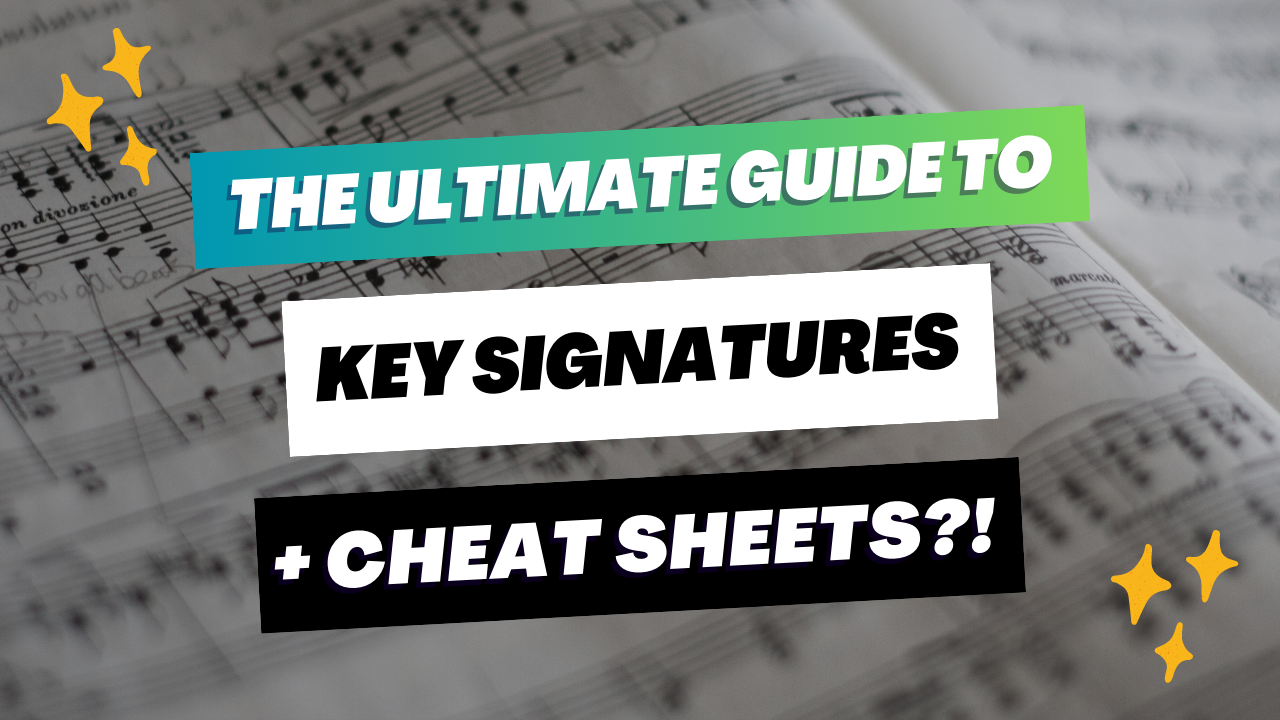









Requires OB-Xd 3.4+
<!DOCTYPE html> <html> <head> <style> /* Set the background color to #f2f2f2 */ audio { background-color: #f2f2f2; border-radius: 9px; width: 100%; padding: 10px; margin: 0 0 5px; /* Reduced margin */ } .button-container { display: flex; justify-content: space-between; align-items: center; margin-top: 5px; /* Reduced margin */ margin-bottom: 10px; border-radius: 9px !important; } /* Custom styling for the "Add to Cart" button */ .sqs-add-to-cart-button, .custom-button { background-color: transparent; width: calc(50% - 5px) !important; /* Make the button fill 50% of the width */ padding: 10px !important; /* Add padding to the button */ margin: 0 !important; /* Remove default margin */ font-size: 14px !important; /* Set button text size to 14px */ text-align: center; /* Align button text to the center */ display: flex; align-items: center; justify-content: center; position: relative; height: calc(100% - 20px); /* Match height with custom button */ border-radius: 15px; /* Apply border radius */ } .sqs-add-to-cart-button-inner, .custom-button { width: 100% !important; white-space: nowrap !important; /* Prevent the text from wrapping */ } .sqs-add-to-cart-button { margin-right: 5px !important; margin-top: -17px !important; } /* New button with background color #f2f2f2 */ .custom-button { background-color: #f2f2f2; /* Set background color */ width: calc(50% - 5px) !important; height: calc(100% - 22px); /* Make the button height the same as audio player */ margin-top: -17px !important; font-size: 14px !important; border-radius: 9px !important; } </style> </head> <body> <audio controls controlsList="nodownload noplaybackrate" preload="none"> <source src="https://static1.squarespace.com/static/5e4b41568ae6b644169bed5a/t/665f39088c25a1557c1e898f/1673967181170/80s+Classic+Lead+Audio+Sample.mp3/original/80s+Classic+Lead+Audio+Sample.mp3" type="audio/mpeg"> Your browser does not support the audio element. </audio> <div class="button-container"> <div class="sqs-add-to-cart-button sqs-suppress-edit-mode sqs-button-element--primary" role="button" tabindex="0" data-dynamic-strings="" data-collection-id="665df730c2ef921f56e98762" data-item-id="665f39088c25a1557c1e8995" data-product-type="2" data-use-custom-label="false" data-original-label="Add To Cart" id="yui_3_17_2_1_1717775404770_693"> <div class="sqs-add-to-cart-button-inner">Add To Cart</div> </div> <a class="custom-button" href="https://worshipstart.memberspace.com/content/fa4c77f606d">Download</a> <!-- Replace YOUR_URL_HERE with the actual URL --> </div> <div class="audio-title"></div> <!-- Title displayed on the player interface --> </body> </html>