Worship Keys Lite for MainStage 3
What you get in Worship Keys Lite:
Worship Keys Lite MainStage Template
20 multi-layered patches for worship with up to 6 instrument layers
Premapped to the Korg Nanokontrol 2
Channel strip files of Worship Keys buses for easy use in any template
Fully redesigned Latch Pads Player with filter control
Harness over 65+ song-specific worship patches (available separately)
Download and import any of our MainStage collections (+150 patches)
Add movement and excitement seamlessly with our Live Arps Player
Fill out your sound using up to 2 patterns from our Drum Loop Player
Video tutorials and links to online support for easy and quick set up
System
Requirements:
-
In order to run Worship Keys you must have MainStage 3.4.2 or higher installed. Worship Keys is also compatible with MainStage 3.5+
-
Worship Keys uses 100% stock MainStage plug-ins and sounds. If you have not downloaded the full sound library (approx. 72 GB), you may run into missing sample errors.
-
Worship Keys is compatible and works best with Apple M1 computers. If you have an intel mac, we recommend a 2.4 GHz intel core i7 processor.
-
8 - 16 GB of ram is best. Anything lower and you run the risk of CPU/latency issues when running Worship Keys.
Compatibility:
-
We can confirm that Worship Keys works on Mac OS 11 Big Sur and Monterey.
-
We can confirm that Worship Keys works on Intel-based macs as well as Apple M1 computers.
20 Layered Patches:
Latch Pad Player:
Live Arps Player:
Drum Loop Player:
Frequently Asked Questions:
-
Yes! When you sign up for Worship Start’s Single User membership or Church Wide membership, you can download Worship Keys completely free as long as you’re signed in. The only difference being that the Single User membership grants only one person a license to use Worship Keys, whereas the Church Wide membership gives licenses for anyone in your church to use Worship Keys.
-
Any commercial midi keyboard (76-88 key recommended)
Intel-based Mac or M1 Mac
MainStage 3 version 3.4 or higher
2 USB midi cables
Audio interface
-
If you do not own a nanokontrol 2 controller, you can either:
Use any knobs or faders that exist on your midi keyboard to control Worship Keys
Download Touch OSC to control Worship Keys using an iPad
-
If you encounter any problems with Worship Keys, or any products relating to Worship Keys, visit our support page for troubleshooting articles and videos. If you are unable to find a solution, message the Worship Start team via the messenger chat on the homepage.
-
The Worship Keys Standard Template does not include our library of song-specific patches. They must be purchased separately. If you are a Worship Start member, all song-specific patches are free and easily imported into Worship Keys.
-
Our commitment to our members is to release new sound libraries for Worship Keys every 1-2 months. We also listen closely to the requests of our members and often schedule/build content accordingly.
-
You do not need to purchase any additional plug-ins or software to run Worship Keys. All you need is MainStage 3’s stock plugins and full sound library installation.


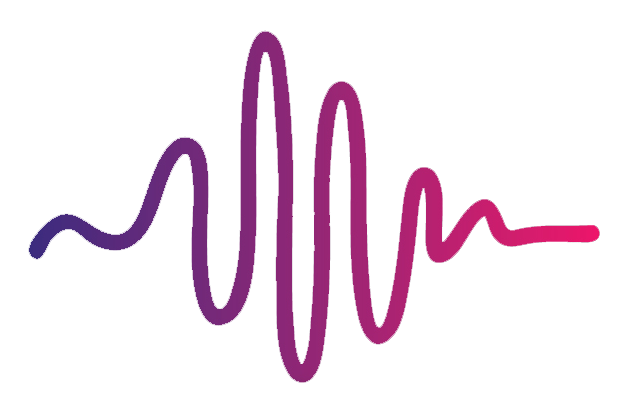







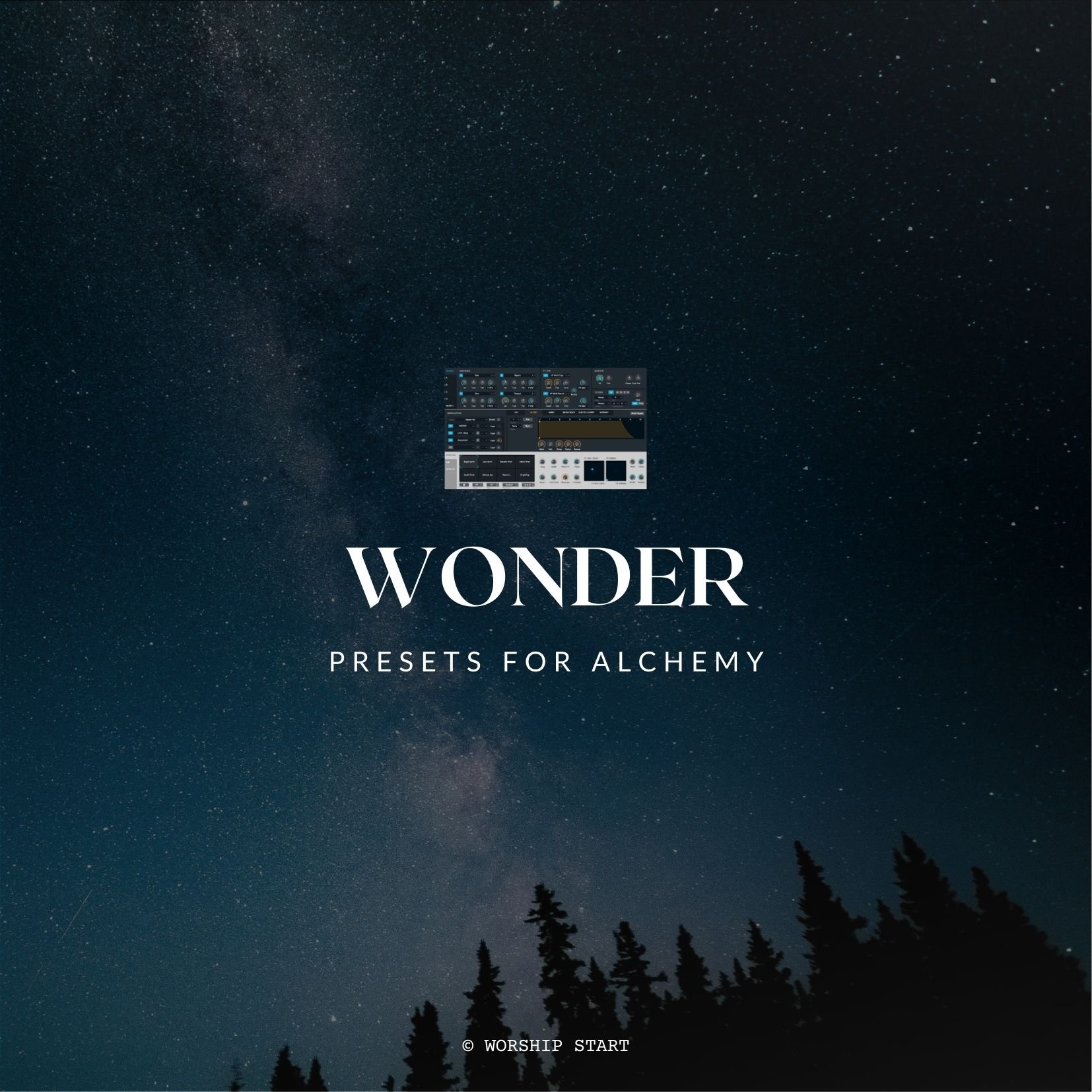





Member Download