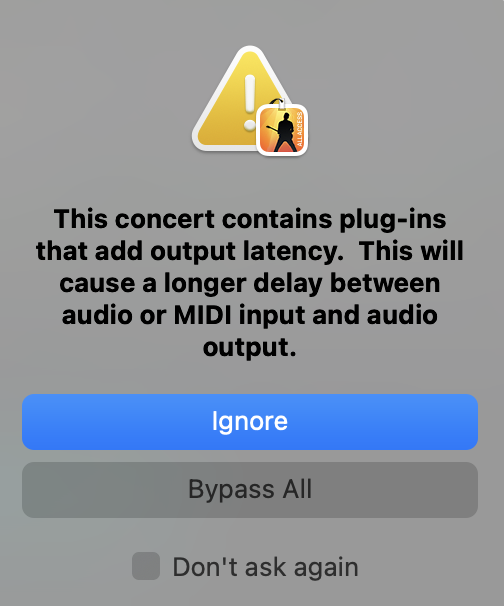Pop-up message: “This concert contains plug-ins that add output latency…”
When first opening Worship Keys Lite, Standard or Member Edition, you may receive this dialog message. All this means is that the program is detecting midi FX plug-ins used in the template (ex. arpeggiator, scripter, etc.). This does not concern us, as all software plug-ins naturally introduce subtle amounts of latency regardless. Since Worship Keys has been structured very CPU-friendly, you do not have to worry about this message.
Step 1: Check the box that says “Don’t ask again”
Step 2: Click “Ignore”. Do not click Bypass All.
Step 3: Save Worship Keys.
Once you’ve done these things, MainStage should not show you this message again.
If you are having trouble importing or using any of our patches, please see more articles on our support page at worshipstart.com/help, or message the Worship Start team using the messenger chat in the bottom right corner of the homepage.